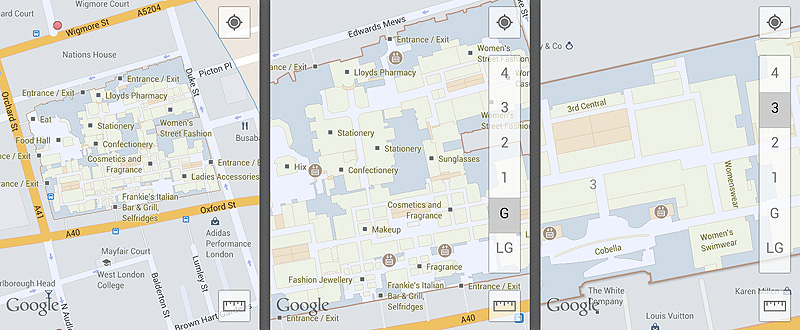Developing a new mobile application takes a lot of iterations: with every new version we are adding new features, polish the old ones, measure user acceptance – and react as fast as possible.
However, with the long App Store submission process and the even longer period until Android users update their apps, it usually takes a while to experiment with new features.
To find the features people will love is the key to win a whole lot of hearts: hearts, that belong to the new users. The faster you can find out what product the users really want, the better – that’s why marketers keep using A/B tests for almost everything.
On mobile though, the free and paid split test solutions usually aim too much: they come with statistics, robust close-source SDKs (that crash all the time), and these services want you to commit for life and beyond.
That’s why we created AppWoodoo. A minimalistic, open-source SDK and a lightweight backend service that does exactly what you expect: receives a new list of settings every time you want it.
So, say, you can switch off Facebook login as soon as it turns out people leave your app for that. Or just add a “my mood” section which you can update daily.
If you are already eager to try it out, please do so. The SDKs are on Github (iOS, Android), and the service is live on appwoodoo.com
And now, some coding magic, with Android (you can do pretty much the same on iOS as well though).
In this example, we will create a simple screen to remotely display or hide a Login button, and measure the clicks via Google Analytics.
1. Add the settings on AppWoodoo
In this example I added the ENABLE_LOGIN_BUTTON setting and set it to false. (Go to appwoodoo.com, and create an app to get started.)
2. Integrate the SDKs
You will need the Google Analytics SDK and the AppWoodoo SDK; both are available for free.
3. Start to code
First, we add a loginButton in the xml (notice that the button is not visible):
Then we download the settings from the server via the AppWoodoo service. Here I’m using the WoodooDelegate, which gets called as soon as the settings arrive from the server.
…and that’s it!
After a while you will see the usage data in Google Analytics. If the LOGIN_BUTTON event the DISPLAYED per CLICKED ratio is too high (meaning that most of the users don’t click on the button) and the user retention rate jumps to the skies whenever the button is visible, you can just switch this feature off from the AppWoodoo service.
Without resubmitting your app to Google Play or App Store.