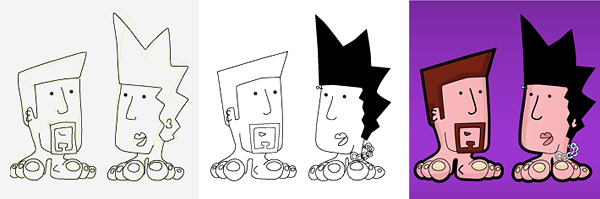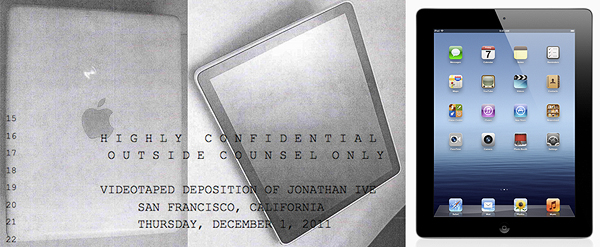These are the best times for smartphone users: the choice on the market is beyond imagination, operating system vendors go crazy with their innovations and device manufacturers break their legs to deliver the newest updates for the devices. Or are they? I quickly collected some data about software updates to figure whether Apple, Google or Microsoft spoils their users the most.

Android, Windows, iOS – stunning looking UIs
Windows (Microsoft)
It’s certainly not Microsoft that has the happiest users nowadays: according to recent news, regardless of the fact that the Nokia Lumia phones are only 1.5 years old, they won’t be updated to Windows 8 – ever. And if this is not enough, there is an even bitterer pill to take: the apps written for the new OS won’t run on the “old” devices.
Microsoft has a good enough excuse for this, as they rewrote Windows from ground zero. It’s hardly satisfactory for the users though, especially those who bought the devices just now: they feel like Microsoft owns them at least an apology for knowing this all along – but deciding to be silent about it.
Android (Google)
If Windows users are unhappy, it’s because they have never waited for an Android update. Although Google is rolling out updates in a pace no one has seen before, hardware manufacturers are unable to keep up with them. The main reason for rolling out their own versions is that they want to differentiate their products on the market; for HTC for example, Sense is still a strong selling point.
Cold comfort it is for the ones with an abandoned device – some of which never actually had an up-to-date operating system. The Understatement blog has a list of the devices and their software updates from last year, and the picture probably even worsened since: only around 10% of current devices updated to even Ice Cream Sandwich yet, the one before Android version – which came out end of last year.
iOS (Apple)
For now it seems that iPhone users are the luckiest of them all, as Apple still sells the iPhone 3GS, a device that came out three years ago. Compared to Android or Windows phones, it might be true: even those ancient phones will be able to be updated to iOS 6, Apple’s new operating system introduced last month.
The future is not so bright though: while the operating system and the new UI shine is coming to all devices, some features will be missing on some older iPhones. According to the iOS 6 teaser page – among others – turn-by-turn navigation, Siri, FaceTime will be available only on iPhone 4S – and so it will be exclusive to the latest devices. The iPhone 3GS seemingly leaves out of almost everything.
Well, having the new Maps app is still better than nothing.
With all that, based on the updates only, if I would buy a new phone now I would consider offers in this order:
1. Android (Nexus devices only)
2. iPhone
3. Android devices from other manufacturers
4. Windows 8 phones