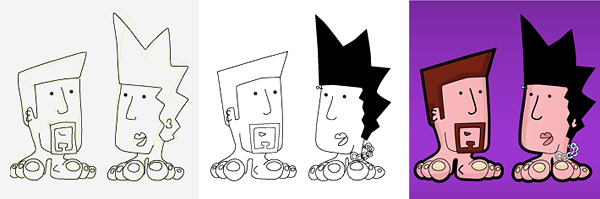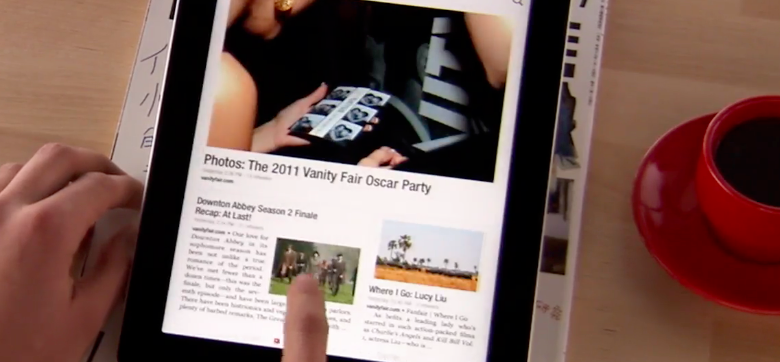The first time I drew Frederique was about ten years ago, and since then, my preferred drawing technique didn’t change much: on paper, with ink or a black rollerball pen. As a disaster, I didn’t have access to a scanner the night the first episode should have been released, therefore I was forced to rethink my options – and I fired up the iPad.
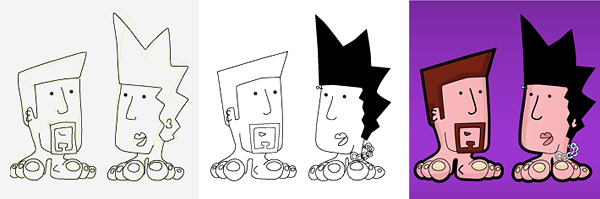
From the first touch to the last: drawing on iPad, correcting vectors and finalizing graphics
There were of course plenty of other options: I could have reused my old drawings, or chose a more familiar digital tool like Photoshop or Illustrator. I wanted to go for something handmade though, and drawing with fingertips is quite similar to using a real pen – just that it has a built-in cheat, the option to correct the lines later. (But yeah, isn’t the eraser made for the same thing?)
This wasn’t the first time I used the iPad to do drawings though. I had a few goes with tons of apps, both raster- and vector-based. Because I wanted to have the comics in color, I went for the vector-based option, using neu.Notes+ (currently for 0.99$). This is a brilliant little app with great drawing tools and with a killer feature: it exports PDF files to Dropbox which can be directly fed into Illustrator from there – so that everything I draw with my fingers can be later edited with a professional tool that I use on a daily basis.

Tools optimized for touchscreens (neu.Notes) and trackpads (Illustrator)
Even with the already known tools, I’ve spent about 8 hours on the first episode: drawing, redrawing, checking on the computer, redrawing and finalizing the vectors on the iPad (unfortunately at this time, the PDF files cannot be transferred back), correcting the vectors in Illustrator, coloring, adding shadows and more details, and exporting the whole lot from Photoshop.
Since then I made ten episodes and some more images, practiced the finger-drawing and optimized the workflow a lot – now I’m down to around 4 hours per episode, which is about pen-and-ink-time. And there’s something even better to this process. Thanks to the vector-based graphics, I have a lot more options open: maybe one day we will see all these characters filled with life – and dancing in a cartoon.