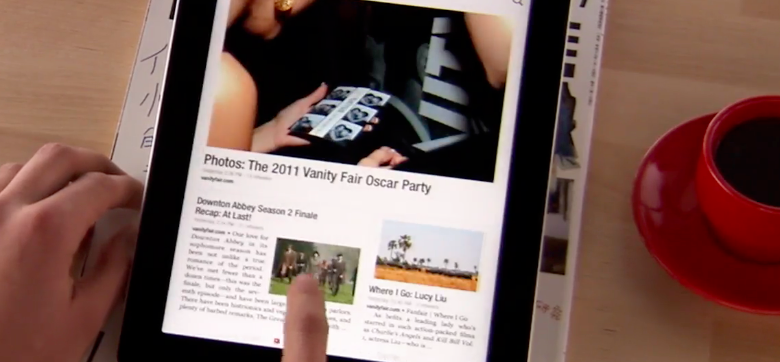Being in the mobile software business in US or Europe, you might think that visiting an all-electronics fair in China is simply irrelevant. But it’s not.
This is a sneak peek into your future

Not exactly the future of high-end technology though. At least the products showcased on the Hong Kong Electronics Fair would definitely not receive a standing ovation on an Apple keynote.
Most of the products and services here are of a significantly lower quality than what you see on the upper shelves in those electronics supermarkets in the US or Europe. Apart from the really big brands, the few exceptions won’t be amazing either – more like, well, decent.
I still think this is a great opportunity to look into the future:
- The Asian region already accounts for 45% of all internet users globally. The next boom is coming soon as the penetration rate slowly reaches the US levels.
These people tend to use low-end smartphones to access the internet, and the devices on the fair will meet a need on – among others – the humongous Indian or Russian market.
Still think it’s irrelevant? It isn’t: it’s a safe bet that Google went back to support 512MB devices with Android KitKat just to fulfil the need of these markets.
- Asian companies are not only manufacturers anymore, but also creative drivers with a huge market. As more and more products emerge, they will have an ever bigger impact on what services and devices we’ll see in the next years.
Insights from the fair for 2014
To start with the easy-to-guess ones, it’s no wonder that compact cameras and camcorders are nowhere to be found: most of these functionalities are already replaced by the features of the smartphones. Action cameras are still fine, but dedicated GPS and personal navigation tools are also gone.
Phones and tablets are blooming. I did hold five perfect iPad mini replicas in my hand, and tried dozens of other phones and tablets. Android seems to run on almost everything, even on portable wifi routers or mini USB computers.
The wearable accessories wave shows no signs of calming either. There are smart watches, fitness bands and some sort of smart glass-looking things. This still feels being an early stage here, with most of the showcased products lacking a strong use case just yet.
Smart homes, offices and class rooms are hip. Home sound systems even more: wireless speakers and headphones are everywhere – some with Bluetooth, some with AirPlay and some also with added NFC support. There seems to be a hipster-driven turntable comeback as well. (Hell yeah!)
My favourite tool, a 2-in-1 shower radio with built-in torch, shows that Asian inventors are unstoppable.

Can I get in? Can I get in for free?
Yes. Most probably, yes.
I was lucky enough to be invited by one of my clients, but everyone with a trading company can simply register online. As far as I know, if you do it quite in advance you can get tickets for free. The standard price is not high either though: 100 HDK – about £9 – will buy you access for the two visitor’s days.
Scams & pitfalls in China and lessons from Apple’s supply chain
For those of us who are unexperienced with the Chinese market just yet, the free seminars are an excellent opportunity to catch up. On these one hour long lessons you can learn quite a lot, from avoiding scams to negotiation techniques with Chinese partners.
Choosing the right supplier can make or break your business. It’s well known that Apple has over 150 suppliers – the biggest being Foxconn, employing over 250,000 in China alone and running the operations like clockwork. Foxconn then also has about 500 suppliers on behalf of Apple. Imagine the negotiation and management power they need to run a manufacturing monster this size. So these talks are indeed pretty useful.
Are you a government? Copy this event!
The Hong Kong Electronics Fair is the world’s biggest expo of the kind. It’s also something more: a 5-story example of how governments can support local businesses.
The event is organised by the Hong Kong Trade Development Council (HKTDC), the international marketing arm for Hong Kong-based traders, manufacturers and service providers. The fact that they have 40 offices operating worldwide shows that they are serious about their mission, to create opportunities for the region’s small and medium-sized enterprises.
With the fair, electronics manufacturers and their distributors have a controlled and comfortable environment to find each other. More than 4,000 exhibitors from 30 countries are showcasing their wares, and have the opportunity to close the sale right on the spot.
How awesome would it be to have something similar for your business, right?