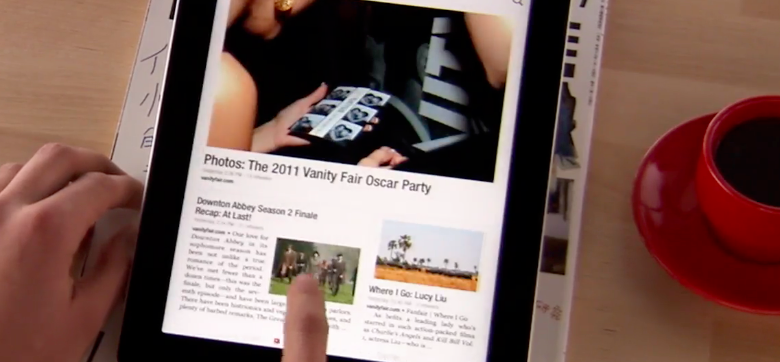RIM debuted the BlackBerry 10 platform today, which has been a long awaited move, and which might be a game changing event. After the first look at the specs, game changing it might be – but only for the company.
It’s hard to write down a manufacturer that has the amount of cash Research In Motion does, but sooner or later they should actually produce something exciting. For that, they might want to find a focus first – which they apparently didn’t manage in the last year or so.
If you remember BlackBerry’s leaked future vision from 2011, their idea was to amuse the corporate world; they tried to reach that with devices and software that already has been invented, but nevertheless, the goal was clear. (The Youtube video disappeared in the meantime, but here’s an article on Gizmodo to get the picture)
It wasn’t the best vision to have at all, but the fact that the new BlackBerry announcement ignored it completely shows some more fundamental problems with the company: if you don’t have a focus, you can only produce mediocre products. So they did: the interface is a bad rip-off of Microsoft’s (otherwise brilliant) Metro UI, and instead of matching the enterprise’s needs, they introduced secondary features for everyday customers.
The announcement today had some promising news though: the new development kit will support HTML5 – something, that BlackBerry needed for a long time: I remember spending two days to install the old, badly supported and very buggy SDK under OSX with virtual machines and hacked ports for the simulator. With HTML5 and a strong developer community, BlackBerry could have the chance to provide something for phone owners they want. Well, for the Playbook it wasn’t enough, but again: RIM has still loads of customers and resources, and a good example how to break out the declining curve — at the end of the day, Nokia already was pretty much in the same situation.
By the time RIM finally finds out what to do, the current BlackBerry users have at least one hope: IT department buyers may consider getting different handsets for them.